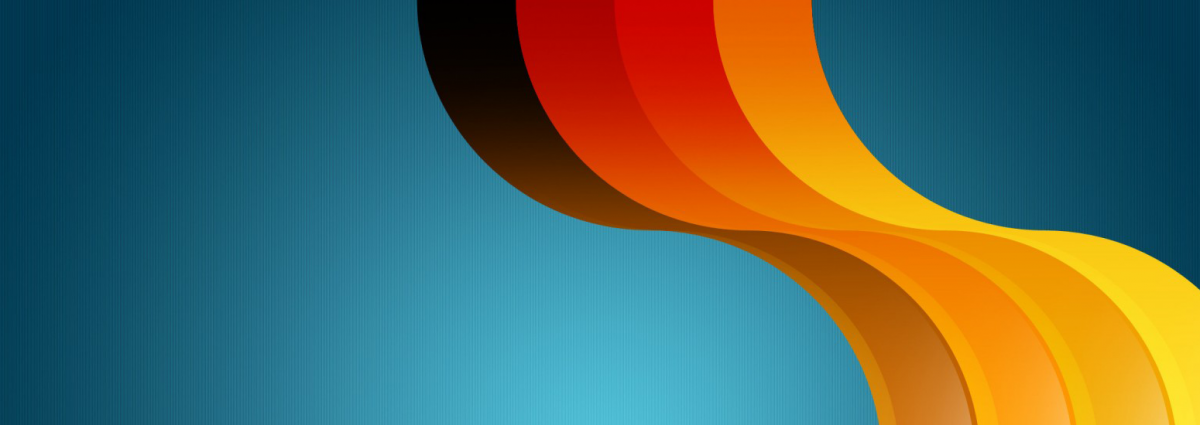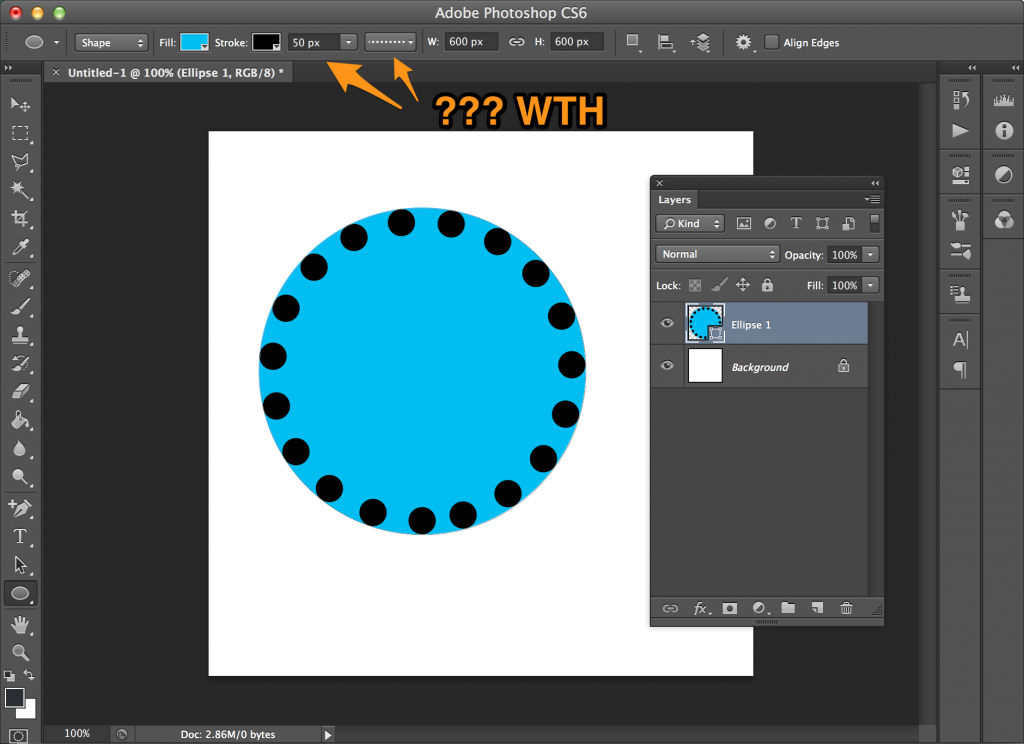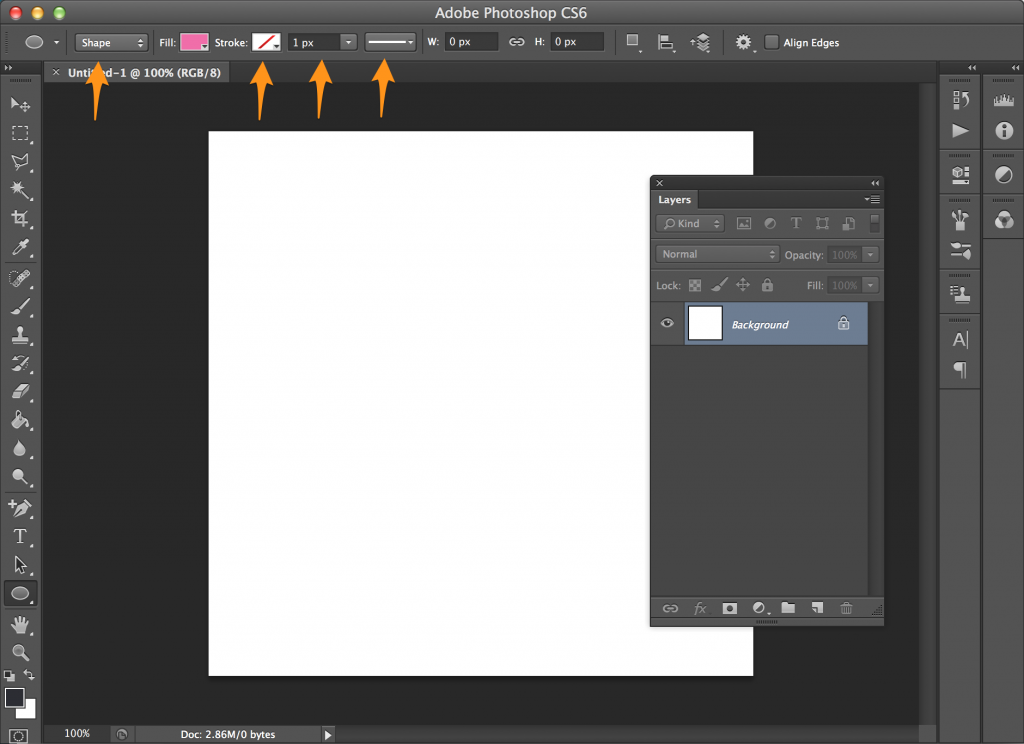Adobe’s last native version of Photoshop includes an obnoxious default stroke setting that puts a 50px dot border on every shape you draw. It’s tremendously annoying to have to remove it in every layer you create.
To change your defaults:
- Select your shape tool, but don’t draw anything yet.
- Ensure the type dropdown in the upper-left is set to “Shape”.
- Change your fill and stroke settings to whatever you want your defaults to be. In my case, I want to default to no stroke by setting no color, but have my default line styles be 1px and a solid line. That will additionally save time when I do want to add a stroke.
- Feel free to draw a shape, or close your document without saving. Your preferences are already set.